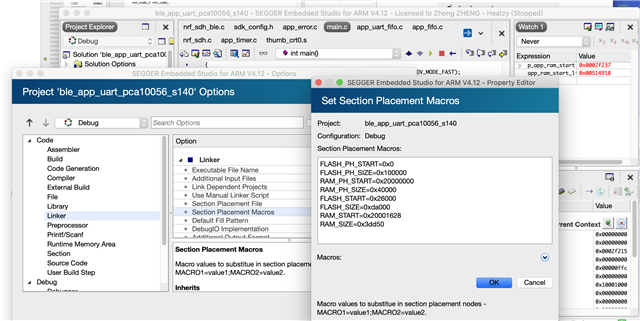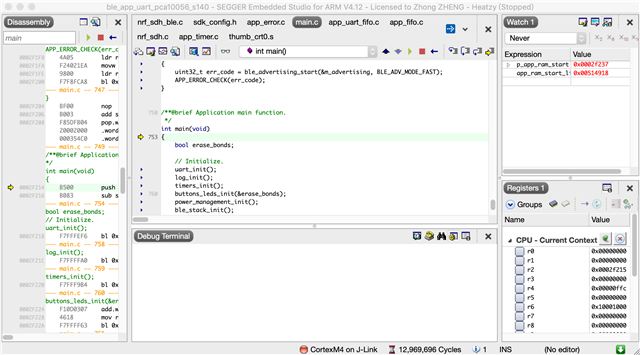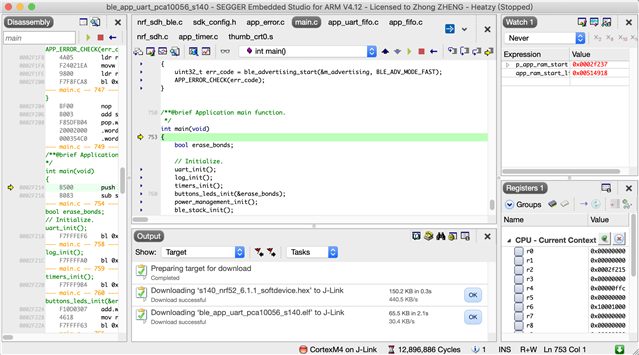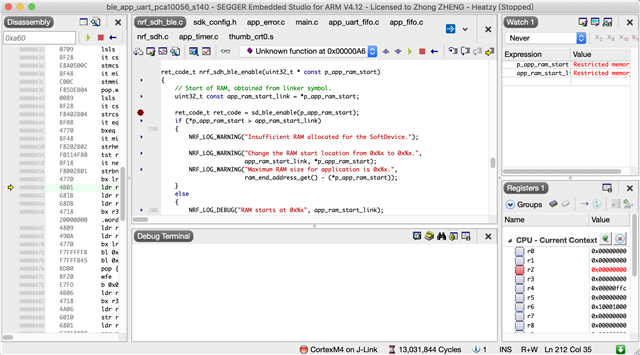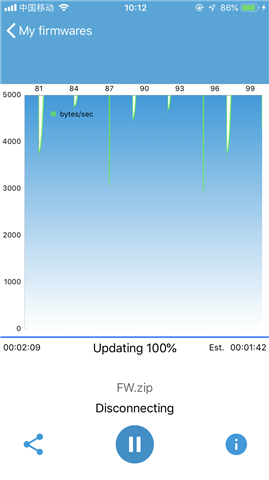Hello,everyone
I want to add dfu service in UART example ,but when I tried to allocate the RAM,Debug terminal shows nothing,Then I set the breakpoint in nrf_sdh_ble.c and debugging,I can't enter the C file,
After I set breakpoint in main.c,I found that when debug goes to "ble_stack_init();",It will be block and I can't do anything,like the images:
1.before debug "ble_stack_init();"
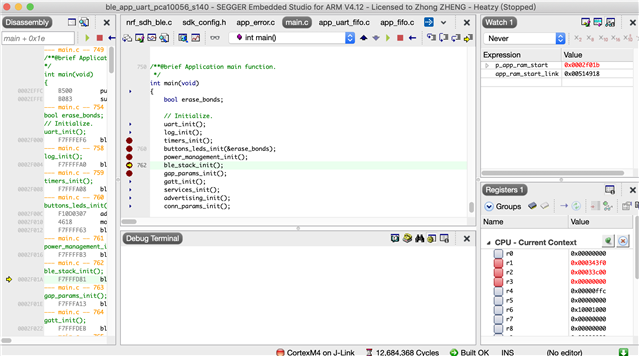
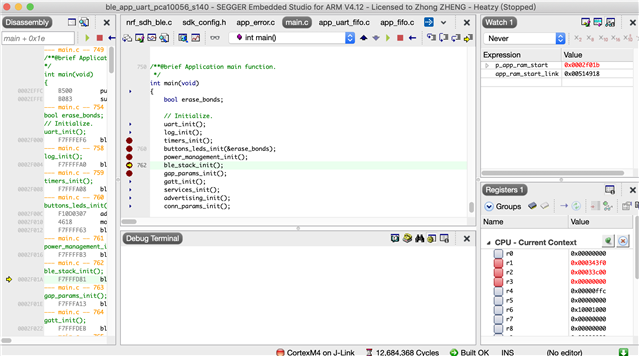
2.after debug "ble_stack_init();"
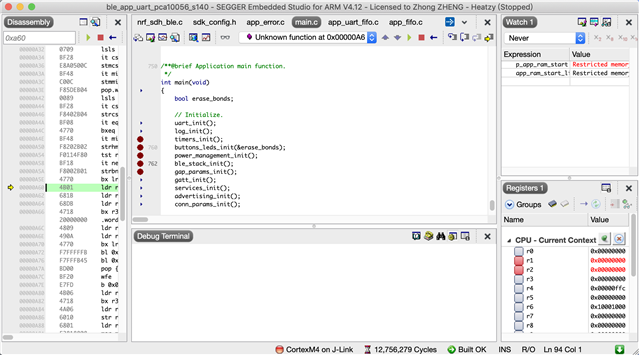
it shows"restricted memory" in Watch,and The window "output" shows"stopped by vector catch",If I start"built and run" directly,It can succeed,but I think it doesn;t make anythings,Finally,I see maybe I can use app_error_handler_bare(), unfortunately I don't know how to use it.could you please give me some help? thanks!
best regards,
zhong