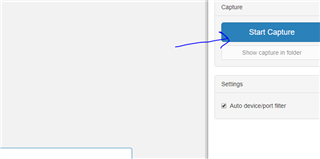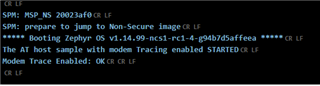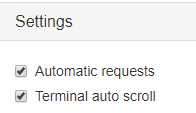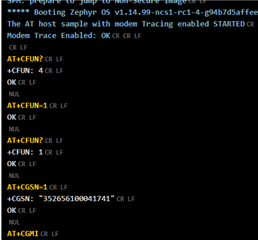It has been working with no problems. Neither the At application or the asset-tracker one will work. Is there anyway I can test/ find out whether there is an issue with the LTE-M network. I am in Cambridge UK where I believe there is a test LTE-M network. Thanks