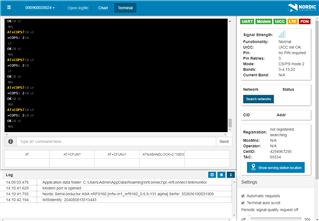Hello,
I followed getting started guide given in the link below,
https://devzone.nordicsemi.com/tutorials/b/getting-started/posts/getting-started-with-nrf9160-dk
I started with "asset_tracker" default example and also activated iBasis SIM on nRF cloud. LED3 started flashing but LED4 not even after wait of 30 minutes.
I setup SDK successfully then flashed "at_client" for debugging I observed it stucks at LTE network searching.
I also tried with local operator's LTE SIM but it shows the same.
Thanks and Regards,
Nikunj Panchani