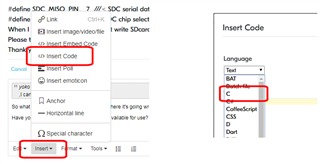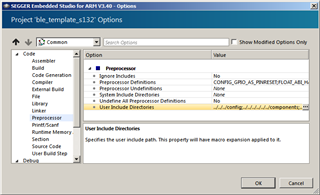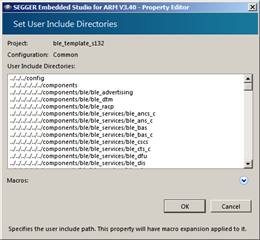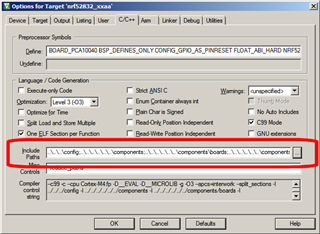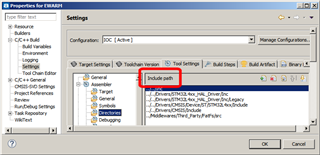Hello,
I am want to read Analog value from LDR sensor. I am unable to find ADC Input pin in nrf52840 Dongle datasheet but I got it in nrf52840 chip datasheet (page -576) which is - P0.31. But as a newly bid I don't know how to read analog input. Can you give/provide me the code which having an only analog pin declaration, get read value (Please don't include any interrupt base, timer base or any other properties base function).
waiting for your quick support.
Thank you.