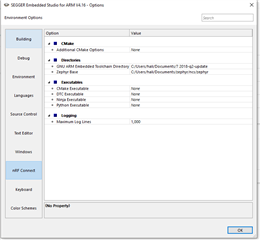I downloaded the nRF Connect SDK v0.4.0-rc1 by following instructions from the Getting Started Assistant, but I am unable to set in up in SES.
I tried to set the environment variable "CXX" to "C:\gnuarmemb\bin\arm-none-eabi-g++.exe" but it didn't change my results.
Loading solution at_client.emProject
Executing load commands
cmake -GNinja -DBOARD=nrf9160_pca10090ns -DBOARD_DIR=C:/Users/Luis/Desktop/nrf9160/ncs-v0.4.0-rc1/zephyr/boards/arm/nrf9160_pca10090 -DZEPHYR_TOOLCHAIN_VARIANT=gnuarmemb -DGNUARMEMB_TOOLCHAIN_PATH=C:/gnuarmemb -BC:/Users/Luis/Desktop/nrf9160/ncs-v0.4.0-rc1/nrf/samples/nrf9160/at_client/build_nrf9160_pca10090ns -HC:/Users/Luis/Desktop/nrf9160/ncs-v0.4.0-rc1/nrf/samples/nrf9160/at_client -DEXTRA_KCONFIG_TARGETS=menuconfig_ses -DEXTRA_KCONFIG_TARGET_COMMAND_FOR_menuconfig_ses=C:/Program Files/arm_segger_embedded_studio_v416_win_x64_nordic/html/configure_nordic_project_menuconfig.py
CMake Error at CMakeLists.txt:9 (include):
include could not find load file:
C:/Users/Luis/Desktop/nrf9160/ncs-v0.4.0-rc1/nrf/zephyr/cmake/app/boilerplate.cmake
-- The C compiler identification is GNU 8.2.1
-- The CXX compiler identification is unknown
-- Check for working C compiler: C:/Program Files/arm_segger_embedded_studio_v416_win_x64_nordic/bin/cc.exe
-- Check for working C compiler: C:/Program Files/arm_segger_embedded_studio_v416_win_x64_nordic/bin/cc.exe -- works
-- Detecting C compiler ABI info
-- Detecting C compiler ABI info - failed
-- Detecting C compile features
-- Detecting C compile features - failed
CMake Error at CMakeLists.txt:10 (project):
No CMAKE_CXX_COMPILER could be found.
Tell CMake where to find the compiler by setting either the environment
variable "CXX" or the CMake cache entry CMAKE_CXX_COMPILER to the full path
to the compiler, or to the compiler name if it is in the PATH.
-- Configuring incomplete, errors occurred!
See also "C:/Users/Luis/Desktop/nrf9160/ncs-v0.4.0-rc1/nrf/samples/nrf9160/at_client/build_nrf9160_pca10090ns/CMakeFiles/CMakeOutput.log".
See also "C:/Users/Luis/Desktop/nrf9160/ncs-v0.4.0-rc1/nrf/samples/nrf9160/at_client/build_nrf9160_pca10090ns/CMakeFiles/CMakeError.log".
Project load failed
Reported error: solution load command failed (1)