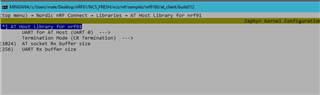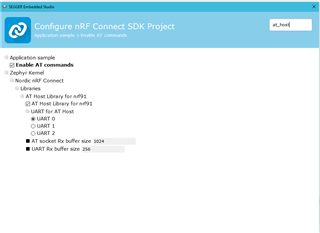Hey,
I'm trying to put the nRF9160 into System Off mode and am getting a bus fault error when writing to the REGULATORS module. This is the error output:
***** BUS FAULT *****
Precise data bus error
BFAR Address: 0x40004500
***** Hardware exception *****
Current thread ID = 0x200245f8
Faulting instruction address = 0x412da
Fatal fault in thread 0x200245f8! Aborting.
I first set the modem to power off using ```lte_power_off()```, and then call ```nrf_regulators_system_off(NRF_REGULATORS_NS);```
I'm calling this from a non-secure app. Do I have to add configuration in the bootloader to allow non-secure access to the REGULATORS registers? Are there additional steps to configure before going into System Off mode?
- Jack