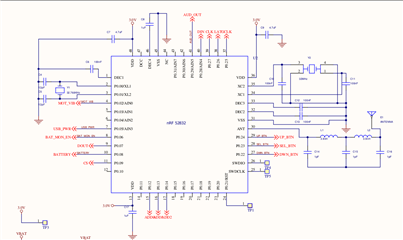Hi, I have custom nRF52832QFAAE1 when I tried to run Peripheral applications which are working fine. whereas BLE applications are not running it seems.
here are the things I want to clarify:-
1) Using SDK14.1.0 and soft device 5.0.0.
So for the above SDK and Softdevice is the Memory allocations in LD file is correct or not.
MEMORY
{
FLASH (rx) : ORIGIN = 0x23000, LENGTH = 0x5d000
RAM (rwx) : ORIGIN = 0x20002a68, LENGTH = 0xd598
}
2) Do i need to configure an internal oscillator to run BLE APPLICATIONS.
Attached schematics of my Custom board