Dear Nordic Team,
I can not flash my nRF52840 USB dongle with the nRF Connect Programmer application.
The window looks like this:
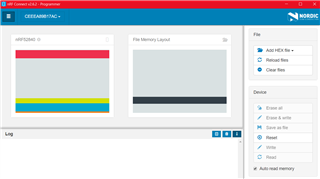
Erase / Read / Write functions on the right are greyed out.

As you can see the hex file contains a software which begins at 0x00026000 HEX
Is it a problem? Suggested begin value is 0x00001000
How can I change the begin value?
I am trying to flash my USB dongle with nRF Connect programmer because SEGGER Embedded Studio neither worked for me.
I received an error message like:
1. I select Build & Run
2. I receive this message: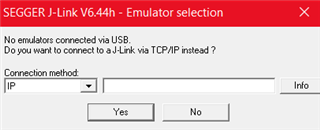
3. When I select YES ( or NO ):
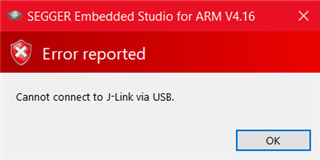
So... How can I flash my USB dongle?
Thank you very much!
Matthew


