Hi,
This error occurs when I write below command for OTA_DFU demo:
cmd : exe keys generate private.key
Error:
ImportError: cannot import name 'DIGCF_PRESENT' from 'constants'
Please help me on this regards.
Thanks.
regards,
Archana
Hi,
This error occurs when I write below command for OTA_DFU demo:
cmd : exe keys generate private.key
Error:
ImportError: cannot import name 'DIGCF_PRESENT' from 'constants'
Please help me on this regards.
Thanks.
regards,
Archana
Hi,
Is this related to your issue : https://github.com/NordicSemiconductor/pc-nrfutil/issues/222
Please make sure you are using Python 2.7 not 3.x
Hi ,
Please send me the python 2.7 which you is working at your end. I tried with 2.7.7 but it showing pip is not recognized as internal or external command.
Also when giving command as
python get-pip.py install
then
python: can't open file 'get-pip.py': [Errno 2] No such file or directory
this error occurs.
Also no pip is there at scripts folder when I checked.
So please help me.
regards,
Archana
Please follow this to install pip:
Securely Download get-pip.py [1]
Run
python get-pip.py. [2] This will install or upgrade pip. Additionally, it will install setuptoolsand wheel if they’re not installed already.
Hi,
Thanks.
My OTA succussfully completed.
But I used ready libraray instead of creating.it.
I want to create it so please help me.
The MinGW/GNU make not working for creating libraray in external- micro ecc folder.
D:\37. Nordic\52DK\nRF5_SDK_15.3.0_59ac345\external\micro-ecc\nrf52nf_armgcc\armgcc this is the path of my folder.
when I give this path and make command then libraray not created.
Please share me MinGW or GNU make tool if anybody have.
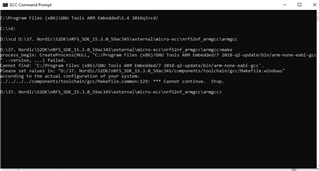
regards,
Archana
Please check folder C:\Program Files (x86)\GNU Tools ARM Embedded to see which version of gcc you have there.
And update the file in \SDKv15.3\components\toolchain\gcc\Makefile.windows to match with your gcc version and path.
Hi,
Thanks.
Please help me, how to update that file
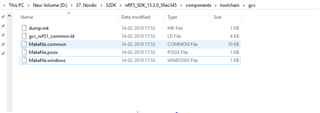
The gcc version is 5.4.1 20160919
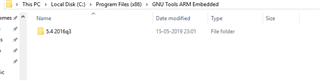
I edited the Makefile.windows by open in worpad and write my gcc version and file path:

After updating also same error:
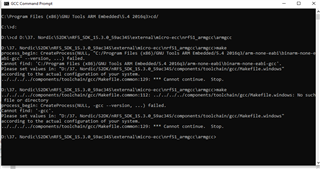
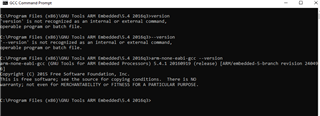
Update it like this:
GNU_INSTALL_ROOT := C:/Program Files (x86)/GNU Tools ARM Embedded/5.4 2016q3/bin/
Update it like this:
GNU_INSTALL_ROOT := C:/Program Files (x86)/GNU Tools ARM Embedded/5.4 2016q3/bin/
Hi,
Same error occur even I updated the Makefile.windows file.
Saying no Makefile.windows file found.
I open that file as wordpad.
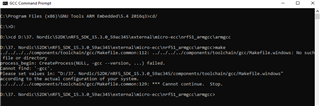

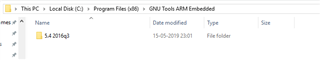
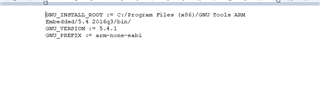
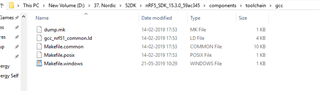
I tried this way, please help me or send me the MinGW.
regards,
Archana
Please check and make sure you still have your Makefile.windows is still with correct encoding. I attached here my Makefile.windows. Also please change the path to remove any space. avoid "37. Nordic", do "37_Nordic" instead.
I don't see that complain of Makefile.windows missing in your first screenshot earlier. Please try on a fresh copy of the SDK.
Ok,
where is attchment of Makefile.windows, I didn't get in your reply.
I tried with both sdk version 15.2.0 and 15.3.0 for both getting same error
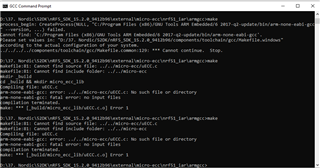
I added the micro-ecc-master under external/micro-ecc folder downloaded from github
Hi,
Thanks my problem get resolved.
Now I can write OTA-DFU for nRF51 as well as nRF52
regards,
Archana