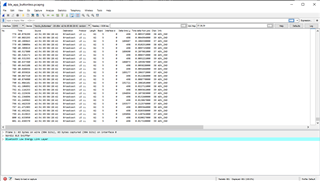Few issues I'm facing -
1. I have gone through the related blogs, tutorial, documentation for DFU. nRFConnect cannot connect to the Fanstel BM832 chip. It gives me an error BLE_HCI_CONN_FAILED_TO_BE_ESTABLISHED
2. Can another controller flash the application firmware to BLE chip over UART or does it still need the nrfutil?
3. Can nrfjprog.dll be used to flash code over BLE? Is nrfjprog.dll only used to flash code over UART or USB?
4. If I were to update application firmware over BLE, what are my options besides using nRFConnect & Nordic DK? How do I create my own tool to update the firmware?
5. What all changes are required to use NRF_BL_DFU_ENTER_METHOD_GPREGRET? Should I only enable it in sdk_config.h? Which is a simpler way to automate the process of entering DFU mode - NRF_BL_DFU_ENTER_METHOD_GPREGRET or NRF_BL_DFU_ENTER_METHOD_BUTTONLESS? Which examples should I use for buttonless DFU? Is the ble_app_buttonless_dfu used as application firmware?
6. Could you explain the purpose of 2 separate files - one says with bonds & other no bonds?
7. Where can I find a single or dual bank application update examples?
8. Dual bootloader - DFU (BLE) + UART
9. Does the DFU bootloader have a timeout?
10. How can I remove the dependency of nrf kit/dongle + nRFConnect + Mobile to flash firmware on BLE chip?
11. How is firmware.zip sent over BLE? Is it broken into packets?
12. Relation between WDT & DFU