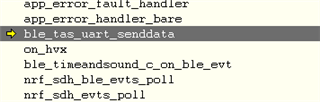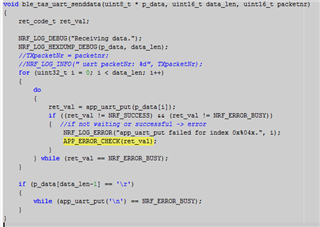Hi everyone,
in our project we transmit from an android app to Nordic BLE big amount of data (up to 180.000 bytes). I do it by using hvx notifications (MTU 247) and each time I get the notification I try to transmit the data over UART. But we have realized that the uart TX takes too much time and causes packet loss. So I have decieded to store the BLE data and send it after the BLE notifications are completed. Now I face the problem that the UART FIFO (2048) will be full and causes system fault. I need to find out a way where I can determine when the TX transmition is completed and I can flush the TX buffer. I ve searched the uart driver but could find the right function for that. Can anyone help me regarding that?
Thx and Regards