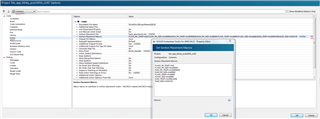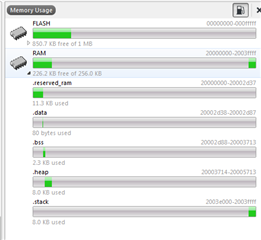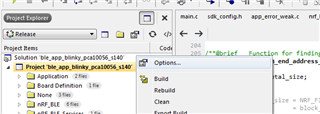Hi,
I'm using the latest everything for the nrf52840 with SES.
When I define a global variable that require substantial memory I get the linkage errors:
.bss is too large to fit in RAM memory segment
.heap is too large to fit in RAM memory segment
section .heap overlaps absolute placed section .stack
.bss is too large to fit in RAM memory segment
.heap is too large to fit in RAM memory segment
section .heap overlaps absolute placed section .stack
I don't use any malloc (all memory is preallocated or on the stack).
My questions:
1. How can I determine the various RAM memory allocation segments?
2. Same as (1) but for the Flash.
3. Does Softdevice use heap memory?
Thanks,
Daniel