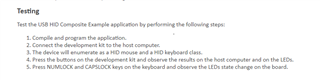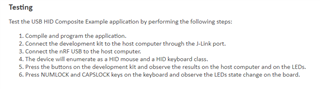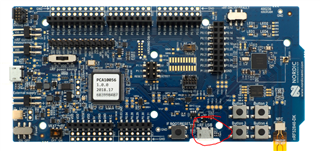Hi,
I'm using the USBD for HID keyboard on my nRF52840 and I'm trying to change the serial number. On my PC (Linux) the Serial number always appears as 0 using lsusb -v. Checking it on windows 10 the Serial number is blank.
I followed the instructions here: https://infocenter.nordicsemi.com/topic/com.nordic.infocenter.sdk5.v15.0.0/lib_usbd_string_desc.html
Setting EXTERNAL 1 and creating my own descriptor did not work. I've also tried to modify the default SERIAL string (change one character to '1') without any result.
Furthermore I also tried to use the function: app_usbd_serial_num_generate(), still the Serial number comes up as 0 or blank depending on operating system.
One observation is that the USBD Hid appears with the name "Holtek Semiconductor" and not "Nordic Semiconductor" which is specified in the app_usbd_string_config.h file. It seems like it USBD doesnt use the configuration inside the app_usbd_string_config.h.
HW: nRF52840 PCA10056
SDK: v15.0
Softdevice: S140 V6.0
Br,
Anton