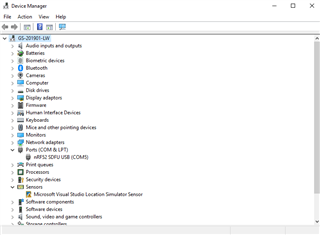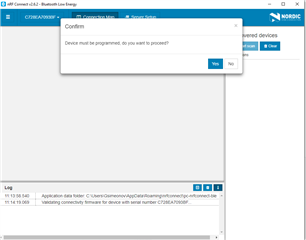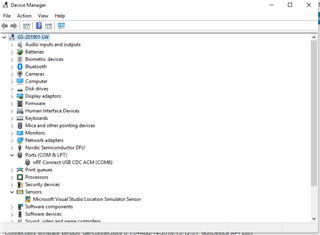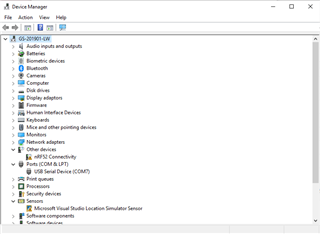We bought a handful of nRF52840 Dongles and want to develop firmware based on the nRF Connect BLE app + nRF connectivity firmware reference design.
I am using v2.6.2 of the app and SDK version 15.3.0_59ac345.
When I open the nRF Connect BLE app and connect the dongle, the app asks to perform a firmware update, which is successful. Everything behaves as expected and I'm able to scan for devices.
I wish to be able to also:
1) Load the pre-compiled connectivity hex from the SDK (\nrf52840\nRF5_SDK_15.3.0_59ac345\examples\connectivity\ble_connectivity\hex\ble_connectivity_s140_usb_hci_pca10059.hex).
2) Compile the example connectivity app for the dongle (\nrf52840\nRF5_SDK_15.3.0_59ac345\examples\connectivity\ble_connectivity\pca10059\ser_s140_usb_hci\armgcc)
I can't get either #1 or #2 to work properly with the BLE app. When I load the pre-compiled hex via the Programmer (v2.6.2), I can see the memory footprint is different from what the image that the BLE app tries to load. Also the dongle appears differently in my device manager (image below). When I try to run the BLE app, it doesn't work.
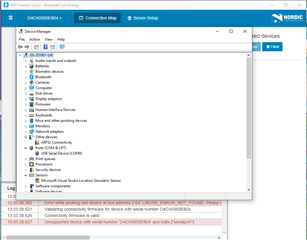
For #2, I was able to successfully compile the firmware. I didn't change any of the compiler switches since it appeared to be configured for the pca10059 in DFU mode by default. When loading the hex file, the Programmer app asks for the SoftDevice, which I select S140 for, but then it errors out (see below).

What am I doing wrong here, is there a compatibility issue between the SDK and the latest Connect app??
Thanks,
Gregor