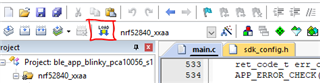Windows 10, Keil5 5.27.1.0, Nordic SDK 15.3.0 59ac345, pca10056 devkit for nRF52840.
Works:
The DK shows up as "JLINK" when plugged into USB. I can copy the prebuilt hex to it and it work great. Shows up in nRFConnect as "Nordic_Blinky"
I'm copying the 485kb hex from examples\ble_peripheral\ble_app_blinky\hex\ble_app_blinky_pca10056_s140.hex
Does not work:
When I build the uvprojx from examples\ble_peripheral\ble_app_blinky\pca10056\s140\arm5_no_packs, the build succeeds and produces a 63kb .hex in the _build folder.
When I copy this to the JLINK drive, the device resets, but the example does not work. LED 1 does not illuminate and the stats for "Nordic_Blinky" are grayed out in nRFConnect.
I have tried enabling features in the Configuration Wizard for sdk_config.h, but get the same result. I have enabled
LED_SOFTBLINK
LOW_POWER_PWM
BLE_DFU … for the heck of it
NRF_DFU
Enabled a bunch of nRF_BLE_Services
Nordic BLE Button Service Client (was not enabled, now is)
nRF_BLE
BLE_ADVERTISING_ENABLED was not enabled, now is
When I copy back the prebuilt 485kb hex to the JLINK drive, it works again, no issues. LED 1 illuminates and the nRFConnect stats for the device are updating and not grayed out.
------------
Please help me to link in the softdevice or flash this in some way that works.
Thanks!