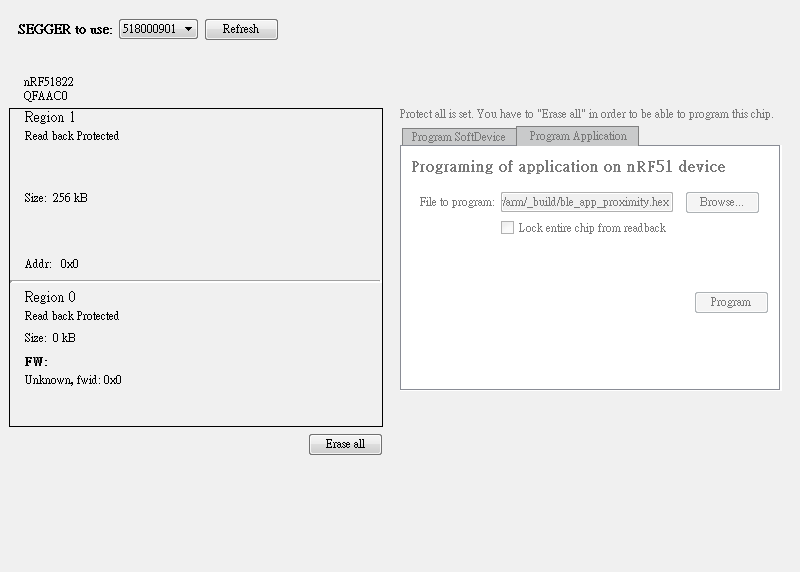Dear all: Now,i have issue ,i can't fund device.(i have sure the hardware is OK) i think it is program overwrite the J-TAG register(TDO)? but i may not sure. have any experience about this error?
i try run J-Link commander to clear ,but
J-Link> r Info: Could not measure total IR len. TDO is constant high. Reset delay: 0 ms Reset type UNKNOWN: ??? Info: Could not measure total IR len. TDO is constant high. J-Link>r
****** Error: TCK (pin 9) low, but should be high. Please check target hardware. Reset delay: 0 ms Reset type UNKNOWN: ???
and i exe nrfjprog --recover to
it get C:\Users\steven>nrfjprog --recover Applying pin reset if debugger is not active. System off disabled until pin reset or power on reset is done. Halting device. ERROR: Cannot connect to the nRF51 device.
the nRFgo studio is also not found any device .(In the boot of the moment, nRFgo maybe detect the device) read back protected or not found device.