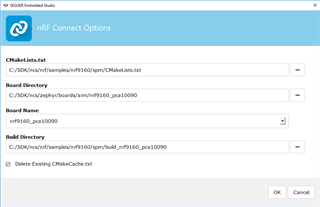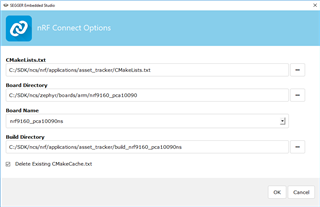At the time of writing, there are posts suggesting that we should use merged hex to program the Asset Tracker from the Master branch, other posts contradict this by saying that we should insert CONFIG_SPM=n in prj.conf to make the application run and download SPM elf using the secure version of the board and asset tracker elf using non secure version.
Other posts suggest that we should only use v.0.4.0 tag and others suggest that's broken.
There are many instances of "led3 blinking can't connect", most of which are out of date and no longer relevant and refer to the fact that we should be using the latest release of the modem firmware of which I am.
I would be really grateful if someone is able to suggest a tag that allows the Asset Tracker or lte_ble_gateway to connect and pair with a device being added within nrfcloud
Is there such a version that functions as expected ?
It would be really great to know please.
I would be most appreciative if someone would suggest where I may obtain the UICR (uicr_tcx0.hex) file, as I have "erased all" using the nRF Connect programmer, I'm not sure if the file I'm using is the current one.
I understand that the process is as to open a command prompt and perform the following:
nrfjprog.exe --program uicr_tcxo.hex -f nrf91 --sectorerase --verify
Then update the modem firmware, by downloading the current version (mfwnrf916007029alpha)
nrf9160_mdm_dfu --update
Please let me know if I'm correct or if there is anything else that I'm missing or need to do.
Thank you.