I am using the link below
with 3 options for programming the softdevice. I do not have Keil or GCC software, I do have nRFgo Studio. I have my board connected via J-Link (have programmed several of the examples but now BLE states to program the softdevice with link above).
I can press recover and the Log shows "Recover completed"
I am stuck at step 3 from the link above :
- Open nRFgo Studio.
- In the Device Manager, select the nRF5 Development board that you are working with (identified by the SEGGER serial number).
- Select the Program SoftDevice tab.
- Click Browse and navigate to the SoftDevice file that you want to use.
- Click Program.
I have loaded BLE examples to the development boards successfully so figured I didnt need to program the softdevice but plugged in the USB to see what it would look like:
and end up in the same situation.
Is there a way to do it with J-link command or even Segger studio?
I have located s140_nrf52_6.1.1_softdevice.hex
in C:\Users\E729128\Documents\MCM\Nordic Development Kit\nRF5 SKD v15.3.0 Developing Environment\nRF5_SDK_15.3.0_59ac345\components\softdevice\s140\hex
but it doesnt seem to help me much.



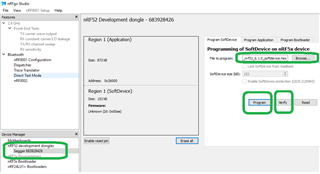 In the program soft device tab, load the softdevice hex and press program and once complete, verify.
In the program soft device tab, load the softdevice hex and press program and once complete, verify.