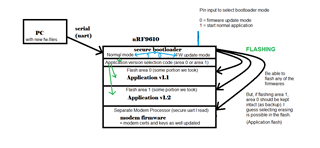Hi,
(see image below for clarity of this text)
In our product, we have this requirement.
- be able to update the application on the nRF9160.
- be able to update the firmware and keys/certificate on the nRF9160 modem.
- over serial line (from another processor, nrf52840, but will start with a PC usb-serial port first) so in the secure bootloader I'm thinking.
I understand the secure bootloader would be the right spot to put these features in.
- i'm considering having a pin, to select if the nrf9160 will boot into application, or stay in the bootloader, waiting for data in a serial (uart).
- input on this design idea?
I cannot find documentation on:
- how the secure bootloader and the application resides together - tips where to read?
- how to flash new application programmatically (from the bootloader I would need to do it).
- how to update the modem firmware from (bootloader, or application code, doesn't really matter) - just be able to do it at all.
Firmware update at customer (non factory)
- Our product will be out with many (10000) customers, and they will regularly put in a docking station, for updates.
- We will have the possibility to upload firmware updates in this case (to a serial port - for the bootloader, which I would make sure is started in special firmware upload mode).
Call for support from nRF
Who from nRF can guide me here?
It's urgent (as always). I have 3 weeks to implement this.
Cheers
Johan