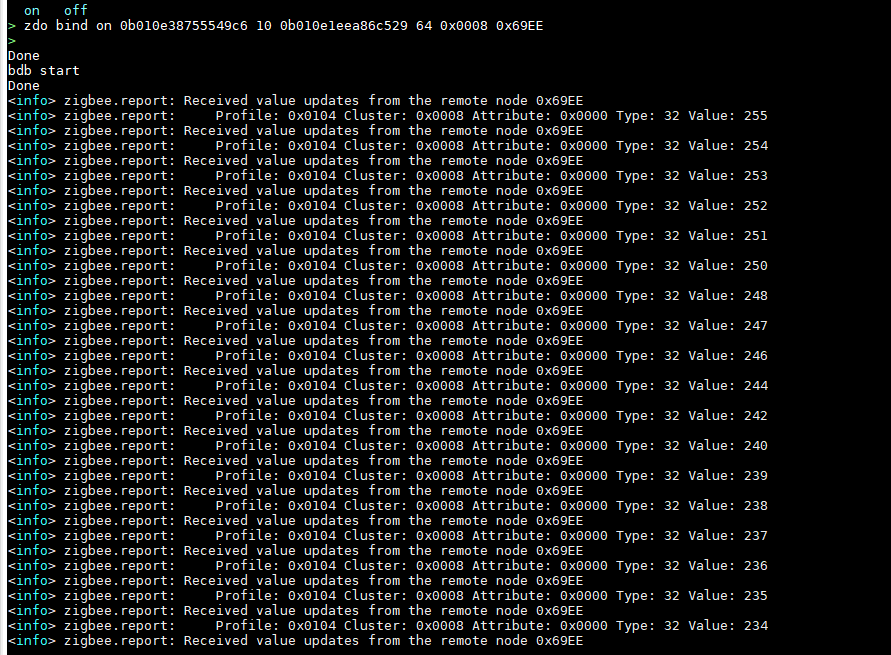There are several topics already exist on this forum concerning the attribute reporting, namely:
https://devzone.nordicsemi.com/f/nordic-q-a/42171/zigbee-attribute-request-and-response
and the multi sensor example is described at infocenter: https://infocenter.nordicsemi.com/index.jsp?topic=%2Fcom.nordic.infocenter.thread_zigbee.v3.0.0%2Fzigbee_multi_sensor_example.html
However, the question is still open, how to configure the attribute changes notification from router to coordinator just on successful Bind Request from the coordinator, so without followed explicit configuring the Attribute Reporting.
The commercial devices we are dealing with do not require the attribute reporting configuring, so they send notifications to the Coordinator once some attribute was changed just after Binding, without additional actions. And these notifications are sent only on changes, but not on the periodic basis.
Is it possible to figure out this issue somehow with the current Zigbee stack version?