i working on a project of buttonless dfu on nrf52832 dk. so face a problem that after dfu the uart service is not show on nrf connect app. so i not be able to receive data from board over a ble.
i working on a project of buttonless dfu on nrf52832 dk. so face a problem that after dfu the uart service is not show on nrf connect app. so i not be able to receive data from board over a ble.
Which SDK version and which SoftDevice version are you using?
Is the device advertising after the DFU? If yes, is it advertising as DFUTarg or with the application advertisment data. If it is the latter and you're able to connect to the device then you should be able to refresh the service table by pressing the row of three vertical dots in the top-right corner of the app and then press Refresh device cache.You can also try to turn off and on Bluetooth on the Android device and then connect.
Best regards
Bjørn
i use SDK version is 15.2.0. and i use nRF5_SDK_15.2.0/components/softdevice/s132/hex/s132_nrf52_6.1.0_softdevice.hex path for softdevice.
when i upload softdevice and bootloader to nrf52832 DK using nrfgo studio it advertise DFUTarg after connecting it with nrf connect app in mobile i can successfully upload an application zip file using dfu mode.after that uploading zip file the device not advertise and the nus is not working.
i use SDK version is 15.2.0. and i use nRF5_SDK_15.2.0/components/softdevice/s132/hex/s132_nrf52_6.1.0_softdevice.hex path for softdevice.
when i upload softdevice and bootloader to nrf52832 DK using nrfgo studio it advertise DFUTarg after connecting it with nrf connect app in mobile i can successfully upload an application zip file using dfu mode.after that uploading zip file the device not advertise and the nus is not working.
OK, have you tried to debug the application after the DFU by just attaching to the code running on the device? Do you have logging enabled in your application? If so do you get any log output over UART or RTT?
i got this on uart in rtl viewer.
<00> warning> nrf_sdh_ble: Insufficient RAM allocated for the SoftDevice.
<00> warning> nrf_sdh_ble: Change the RAM start location from 0x20002968 to 0x20002AA8.
<00> warning> nrf_sdh_ble: Maximum RAM size for application is 0xD558.
<00> error> nrf_sdh_ble: sd_ble_enable() returned NRF_ERROR_NO_MEM.
<00> error> app: Fatal error
<00> warning<warning> nr
00> UART debugging started.
<00> warning> nrf_sd
00> UART debugging started.
i got this after dfu.
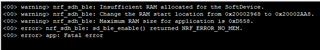
Hi Fenil,
as the log output states you need to change the RAM start address for the prject from 0x20002968 to 0x20002AA8 and the size of the RAM block to 0xD558.
Are you using Segger Embedded Studio, GCC or are you using Keil? If it is SES you need to right-click the Project in the Project Explorer and then click "Options ...". Then you select the Common configuration in the drop-down menu in the upper-left corner and then navigate to Code > Linker > Section Placement Macros, where you need to edit the RAM_START and RAM_SIZE values.
If its GCC, then you will need to edit the linker script (.ld) file in the same folder as the Makefile. You should edit the RAM ORIGIN and LENGTH values.
If it is Keil then you go to "Options for Target-> Target" and then edit the IRAM1 start address and size.
Best regards
Bjørn
Thank you for your kind reply.
I change my IRAM1 address. and now my board advertise after dfu.
Great help men.