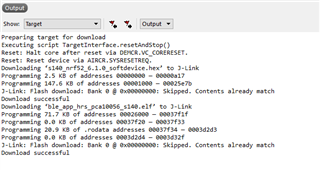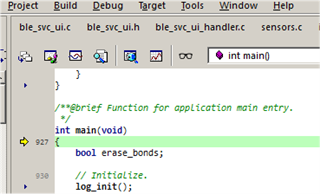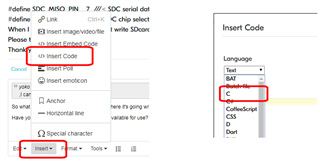Hi!
I am using the Segger embedded Studio with PCA10056 successfully. Now I have to evaluate LARD DVK-BL654 (because it has external antenna). I found a guide which says to use eclipse (Junu version, which is old?).
So I was wondering if I could use Embedded Studio also for LAIRD? Is this just something like a board configuration thing?
I already changed the clock according to the guide i found:
"By default, the BL654 uses the nRF52840’s on-chip RC oscillator as its clock source, as opposed to the nRF52840 development kits which use an external crystal. The difference in oscillator source should therefore be reflected in the SDK".
It compiles and I can select debug (connection to device via j-link is done) but after that nothing happens...
Can somebody help?
Thanks,
Andreas