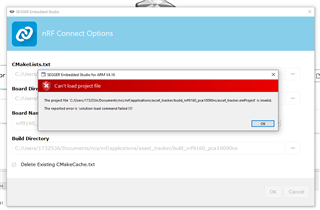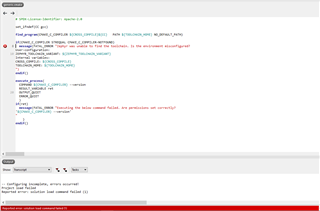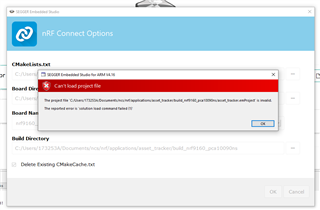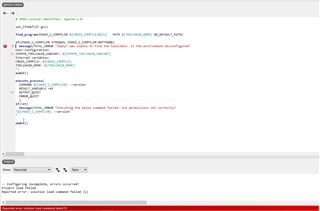Hi,
Last week I bought two NRF9160 DK. I downloaded the nrf connect on pc and then i followed the steps carefully from this webpage https://devzone.nordicsemi.com/nordic/b/cellular-iot-guides/posts/getting-started-with-nrf9160-dk
But (working on two windows 10 pro computers) I have issue when I followed this in the assistant :
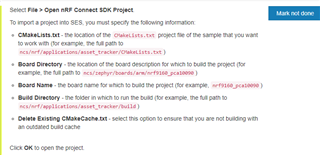
In Segger, after specifying Zephyr Base and GNU ARM Embedded Toolchain Directory , I opened nrF connect SDK project and followed the steps as above in the image... But unfortunately I have this error as in the image shows below :
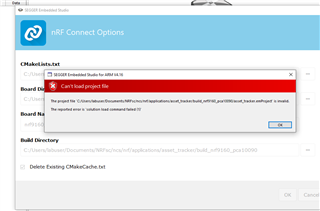
It normally should be easy to work with your software but it's not that easy due to the bugs in the updated version and that the updated version is not compatible with SEGGER.
Besides all of this, there is not really help on the internet...
I really regrets buying your products, nothing is working.