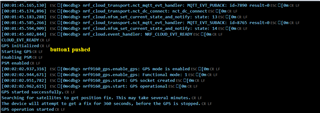I got this project to compile and work: https://github.com/NordicPlayground/fw-nrfconnect-nrf/tree/master/samples/nrf9160/gps
I have the latest radio firmware at this time: 0.7.0_29. I'm actually using a DK 0.8.2 which required an external antenna, but when I use one it works fine.
I measure constant current around 30mA when doing this.
According to this, there seems to be 2 lower power modes below what this sample is using: https://infocenter.nordicsemi.com/index.jsp?topic=%2Fps_nrf9160%2F_tmp%2Falta.nRF9160%2Fautodita%2FCURRENT%2Fparameters.id_current_gps.html&resultof=%22%67%70%73%22%20%22%67%70%22%20
Also some information on lower power modes here: https://infocenter.nordicsemi.com/index.jsp?topic=%2Fps_nrf9160%2Fgps.html&resultof=%22%67%70%73%22%20%22%67%70%22%20
Is there any guidance on getting the radio into these lower power modes? Are these modes implemented in the radio firmware at this time?