Hi , I succeed to flash the firmware to Thingy52
you can see the attached 2 pictures one is for the nRF Mesh app and the second is the Thingy 52 (Four units) which are "Breathing Green: Thingy is provisioned but has not been configured"
You can see from the picture that all the units are provisioned (Breathing Green).
I don`t understand how to configure from nRF Mesh app the Thingy 52 to be Light or Switch like show at the video demo "https://www.youtube.com/watch?v=XthbU9NP0Yg"
The video demo looking different from the nRF Mesh app I have on my Phone !!! which is the latest version i download to my Android phone.
As you can see there are four Thingy52, Please advise how to implement one Thingy52 switch control on three Thingy52 Leds ON\OFF
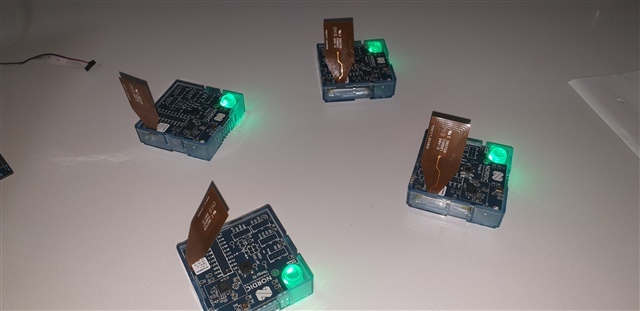
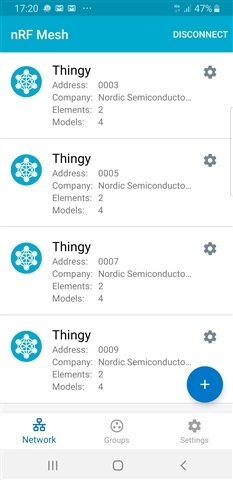
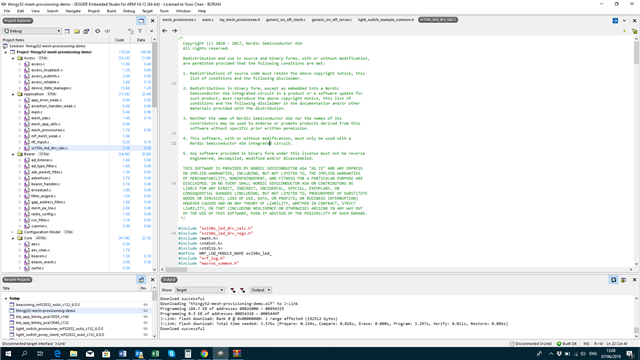
Thanks


