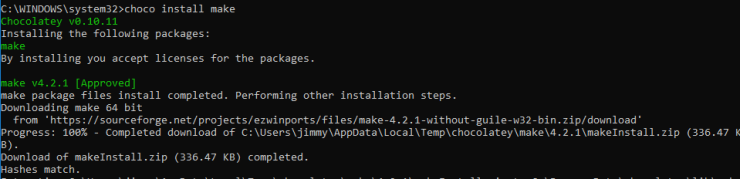Hello All,
I am facing problem in compiling uECC.c on windows10.
Please any one tell me what is the procedure to build and compile that file.
I have tried on the compiler like GCC, python, visual studio but i am getting error.
so let me know which compiler should be used and related packages.
please help me out to solve this problem.
Regards
Rohit