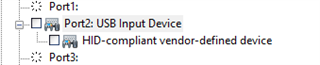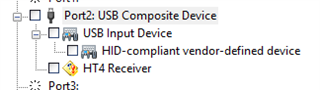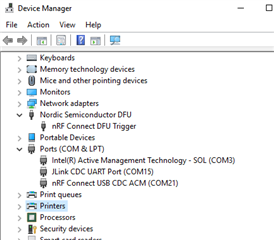My application is on the nRF52840 Dongle using ESB protocol, receiving data from an number of PTXs, . The device appears as an HID.
I would like to add Buttonless DFU, without adding BLE.
Can you outline the steps required to get nRF_Connect to recognize my device as capable of Buttonless DFU, and then actually triggering it?