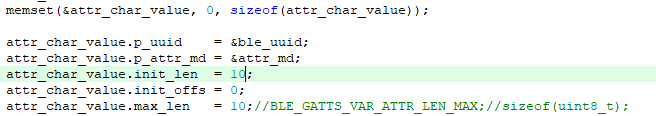Hello everyone,
I got a problem with receiving an array data on Android application sent from a custom characteristic.
Below is the code for sending an array data via BLE.
uint32_t ble_cus_custom_value_update(ble_cus_t * p_cus, uint8_t* custom_value, uint16_t length)
{
NRF_LOG_INFO("In ble_cus_custom_value_update. \r\n");
if (p_cus == NULL)
{
return NRF_ERROR_NULL;
}
uint32_t err_code = NRF_SUCCESS;
ble_gatts_value_t gatts_value;
// Initialize value struct.
memset(&gatts_value, 0, sizeof(gatts_value));
gatts_value.len = sizeof(uint8_t);
gatts_value.offset = 0;
gatts_value.p_value = custom_value;
// Update database. // Need to understand about it
// Set a new value of the custom_value which will be sent to client.
err_code = sd_ble_gatts_value_set(p_cus->conn_handle,
p_cus->custom_value_handles.value_handle,
&gatts_value);
if (err_code != NRF_SUCCESS)
{
return err_code;
}
// Send value if connected and notifying.
if ((p_cus->conn_handle != BLE_CONN_HANDLE_INVALID))
{
ble_gatts_hvx_params_t hvx_params;
memset(&hvx_params, 0, sizeof(hvx_params));
hvx_params.handle = p_cus->custom_value_handles.value_handle;
hvx_params.type = BLE_GATT_HVX_NOTIFICATION;
hvx_params.offset = gatts_value.offset; // only used if it is larger than 20 bytes
hvx_params.p_len = &gatts_value.len;
hvx_params.p_data = gatts_value.p_value;
err_code = sd_ble_gatts_hvx(p_cus->conn_handle, &hvx_params); // Notify server
NRF_LOG_INFO("sd_ble_gatts_hvx result: %x. \r\n", err_code);
for (uint8_t i = 0; i < 10; i++)
{
NRF_LOG_INFO("Custom value result: %d. \r\n", custom_value[i]);
}
}
else
{
err_code = NRF_ERROR_INVALID_STATE;
NRF_LOG_INFO("sd_ble_gatts_hvx result: NRF_ERROR_INVALID_STATE. \r\n");
}
return err_code;
}
I used a timer to call this function. The RTT log showed my array data supposed to send to the Android app. However, what I received in the Android app which I modified from Blink app is the first value of the array. I used nRF Connect app to log the data, it also got the first value.
For the Android application, the image below describes the way I get the data. I anticipated that either the update value function above or the way to get value in the Android app was wrong.
Could you please help me to check it?
Thanks!