Myself and others have received this error message
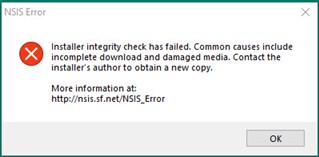
while upgrading nRf Connect for Desktop.
Despite the error message, the installer seems to have completed correctly.
Do we need to uninstall and reinstall, or it is safe to assume that nRF Connect for Desktop and it's applications are installed correctly?
Post update, the only issue I observed is the Programmer app needed to be manually updated.
Please advise.
Thanks,
Jeff
