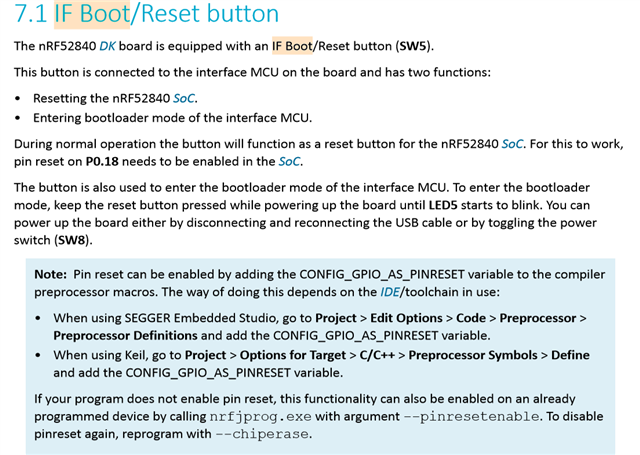Hi,
Board (nRF52840-DK) flashing by mistake with nRF52840 Dongle software and then "dead" !!! maybe the boot erased.
While trying to connect with SEGGER J-Link I got "Cannot connect to target" ,Is there any hardware procedure
'nrfjprog --recover' and/or '--eraseall' were done and not help!
Any other factory reset procedure or Hardware procedure to get out of from this case?
Thanks