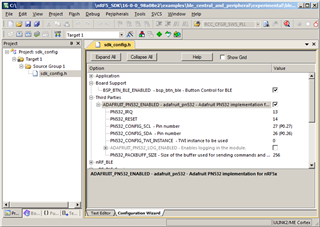Hi
i am using the nrf52832 dk.
I am trying to combine the ble_app_uart code along with the fds code using ses.
what are the changes i have to make in the config file of ble_app_uart.
Please suggest the most ideal method to combine the 2 projects.
The only flash function i require is the write function.