whenever I use nrf connect desktop app in my Linux system for power profilling.
The power profiling kit doesn't start and keeps on giving the same error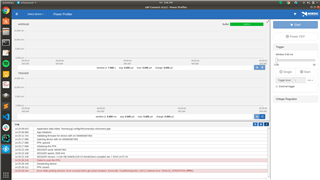
There are similar issues in the forum but I still couldn't find the right solution to this.
Please help me out with this issue


