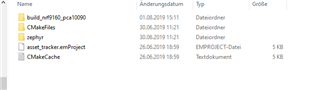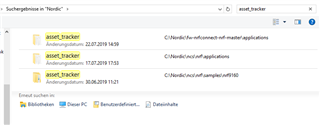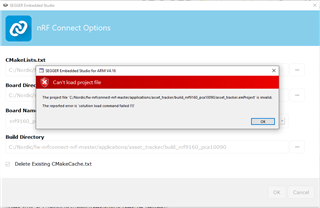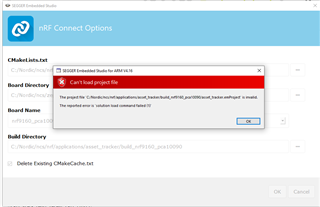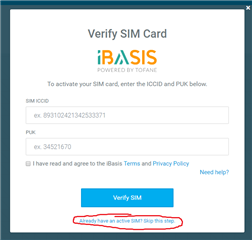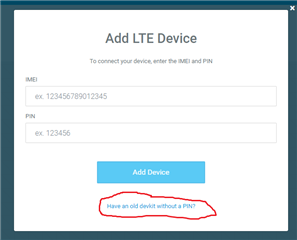Hello, I tried to set up my nRF9160 with this tutorial and there is a problem:
https://www.youtube.com/watch?v=jZQcmU3KIMY&t=216s
According to the tutorial, LED 3 and the LED 4 should be blinking after 3 minutes, what means that the board is connected to the nRF Cloud.
However on my nRF9160, the LED 4 never starts blinking, even if I wait 10 minutes longer than required.
I tried to push the reset button a few times, I turned the nRF9160 on and off a few times and I also started the "Add LTE Device" on nRF Cloud a few times.
But LED 4 still remains dark.
There were 2 things different compared to the tutorial video:
1) The Sim Card Registration worked fine, but when I came to the window in the picture below, I had an IMEI, but I found no PIN. So, I tried the option without a pin (Red mark in the picture).
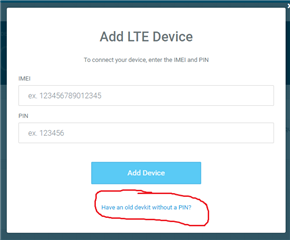
Maybe I need a PIN, but where do I get it? I tried to insert every possible number I found on my nRF9160, but none of them worked.
I have already installed the latest firmware update for the nRF9160 successfully. So what did I do wrong? Or how can I finally connect the nRF9160 to the nRF Cloud?
- Thanks for your answers
- Bergmann