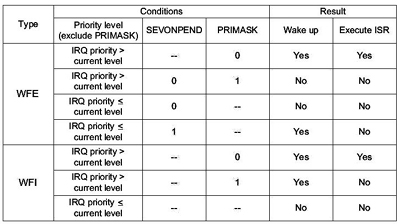I am wondering how you put the nrf51822 chip to sleep. I've determined that the way to do this with the soft device is sd_app_event_wait() in the while loop. What about non-softdevice?
I am wanting to have it sleep until woken by interrupts, then sleep again. In another example, I found __wfi() used. Also, __WFI(). Neither seem to do anything, though.
Thanks!