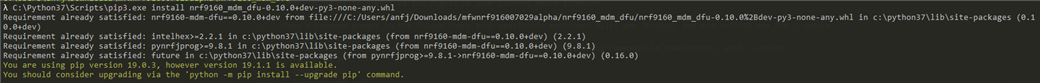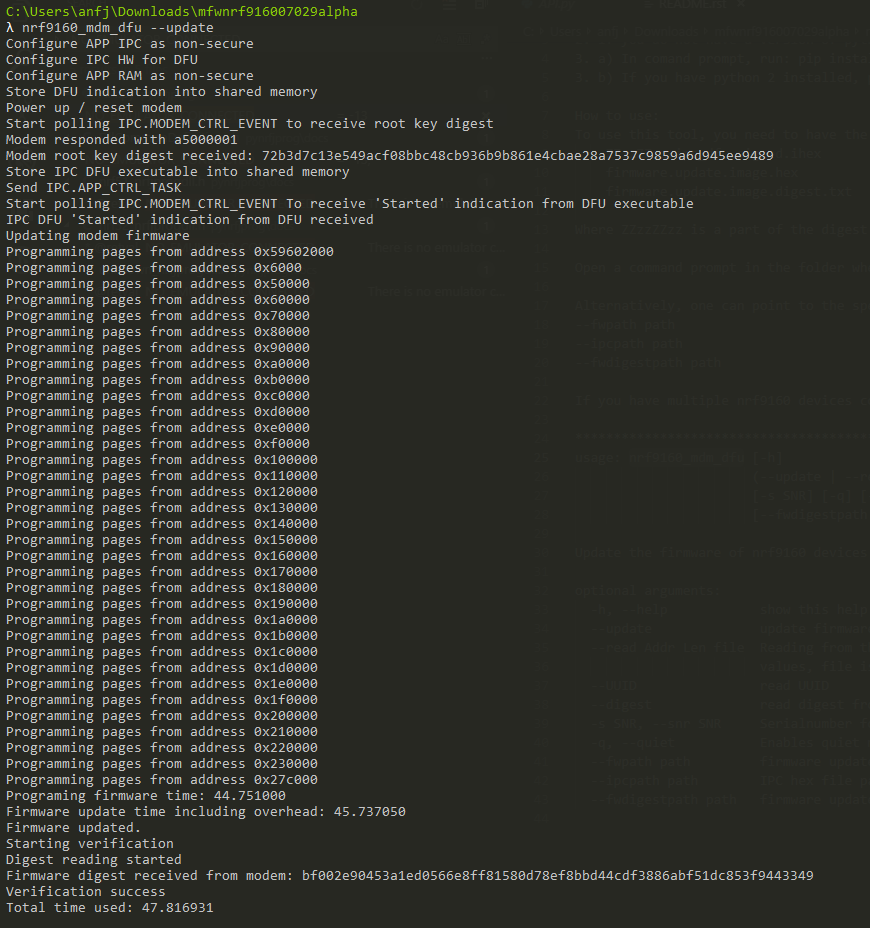I try to update firmware for nrf9160.
My environment is
windows10
msys2
python3.7.3
run follow, (not success)
------------------------------------------------------------------------------------------------------------------------------------
pip --no-cache-dir install nrf9160_mdm_dfu-0.10.0+dev-py3-none-any.whl
Processing c:\msys64\tmp\nrf9160_mdm_dfu\nrf9160_mdm_dfu-0.10.0+dev-py3-none-any.whl
Collecting pynrfjprog>=9.8.1 (from nrf9160-mdm-dfu==0.10.0+dev)
Downloading files.pythonhosted.org/.../pynrfjprog-10.1.1.zip (13.2MB)
ERROR: Complete output from command python setup.py egg_info:
ERROR: Traceback (most recent call last):
File "<string>", line 1, in <module>
File "C:\Users\xxxxx\AppData\Local\Temp\pip-install-e_a5i2ny\pynrfjprog\setup.py", line 27, in <module>
license=open('LICENSE.txt').read(),
FileNotFoundError: [Errno 2] No such file or directory: 'LICENSE.txt'
----------------------------------------
ERROR: Command "python setup.py egg_info" failed with error code 1 in C:\Users\xxxxx\AppData\Local\Temp\pip-install-e_a5i2ny\pynrfjprog\
------------------------------------------------------------------------------------------------------------------------------------
"FileNotFoundError: [Errno 2] No such file or directory: 'LICENSE.txt'"
Why happen this?