So I'm kinda new to micro controllers and I followed the steps for the custom service tutorial (https://github.com/bjornspockeli/custom_ble_service_example), however when I got to the end of Step 3, the LED 1 doesn't flash on my NRF52 DK nor does it advertise anything when trying to find it using NRF connect mobile.
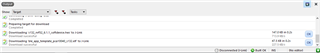
I don't know if its the Disconnected Jlink that's making this problem occur and would appreciate help. As the Jlink does show up in windows device manager.

