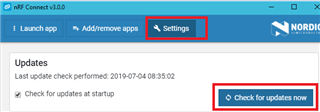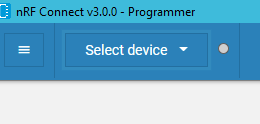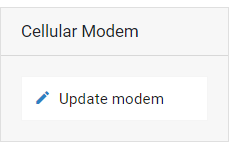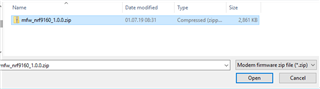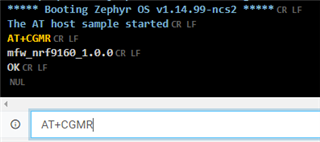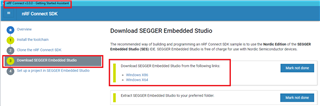I'm having trouble connecting with LTE, so I decided to update the FW and see if that helps, but I am having trouble even getting started with this.
This is on Windows Home 10
I downloaded the zip file and extracted it
Went through the README.rst
Extracted the second zip
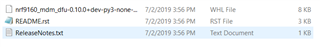
and ran the command on the command prompt to get this error
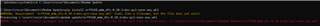
I'm a bit stuck and any help would be appreciated