IDE: Segger Embedded Studio for ARM V4.12 , nRFgo studio
SDK: nRF5_SDK_15.2.0_9412b96 + SDK for Mesh3.1.0,
Softdevice: 6.1.1
Computer Platform: Windows 8 64 Bit
Hardwares: 1 NRF52 Development Board, 2 BT840E modules
RTT viewer:J-link RTT Viewer V6.40
While programming module, below error encounters..
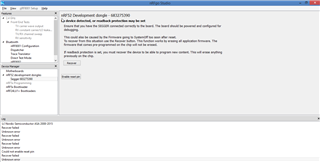
Also tried from windows command prompt, but no success and log file as attach here..

