Hi, does anyone know how to make a button press in the program instead of manually press it from the kit?
thanks!
Hi, does anyone know how to make a button press in the program instead of manually press it from the kit?
thanks!
What is your aim here?
Couldn't you just call the code that your button press handler calls when you detect a button press?
What is your aim here?
Couldn't you just call the code that your button press handler calls when you detect a button press?
I want to make the software to set the button as 1 without human to press it.
If you look at the example nRF5_SDK_15.3.0_59ac345\example\ble_app_uart the data byte only sent when you press the button, but I want it to be sent automatically.
Thanks
Hello,
Can you please point to which line of the UART/Serial Port Emulation over BLE example (nRF5_SDK_15.3.0_59ac345\example\ble_app_uart) you are referring to? Are you referring to the terminal?
Kind regards,
Øyvind
Okay. Your original question wasn't clear at all and now I'm more confused.
Maybe I'm looking at a different version of the example that you refer to, but I couldn't see where a button press on the development kit causes anything to be sent either over the UART or the BLE.
Are you wanting data sent over the UART or the BLE automatically and from where e.g. phone app -> BLE->nRF52->UART->PC, or PC->UART->nRF52->BLE->phone app?
Are you just wanting data to be sent from the nRF52 over the UART?
You can set Nordic nRF Connect Tool to remember data sent so that you can just load it and send it otherwise you'll need an app of some sort.
You'll have to use a Terminal emulator or write a program of your own to send data automatically over the serial link from the PC.
Nordic always come with the example such that
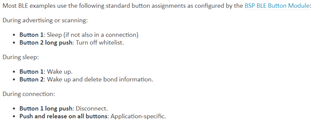
where I want to get grid of the button press to wake up and advertise how can I do it ? I want to advertise automatically instead of a button pressed.
For instance,
static void sleep_mode_enter(void)
{
uint32_t err_code = bsp_indication_set(BSP_INDICATE_IDLE);
APP_ERROR_CHECK(err_code);
// Prepare wakeup buttons.
err_code = bsp_btn_ble_sleep_mode_prepare();
APP_ERROR_CHECK(err_code);
// Go to system-off mode (this function will not return; wakeup will cause a reset).
err_code = sd_power_system_off();
APP_ERROR_CHECK(err_code);
}
Thanks,
bluey