Hi,
Since migrating to SES 4.18 erasing of the flash hangs unless the JLink is unplugged and plugged in again. This is both on the DK and our own custom board. Here's the repro steps:
- Compile application to produce merged_hex
- Debug Go produces the following:
Found Cortex-M33 r0p2, Little endian.
Downloading ‘merged.hex’ to J-Link
Programming 32.0 KB of addresses 00000000 — 00007fff
Programming 229.9 KB of addresses 0000c000 — 000457cf
Timeout while erasing sectors, RAMCode did not respond in time. (PC = 0xFFFFFFFF, CPSR = 0x00000000, LR = 0x21000003)!
Failed to erase sectors.
Download failed
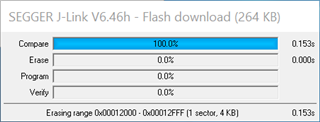
If we manually flash by going to Target, Connect-JLink, then Erase All it gets to 3.1% and then hangs with following:
Found Cortex-M33 r0p2, Little endian.
Erasing Chip
J-Link: Flash download: Total time needed: 0.237s (Prepare: 0.056s, Compare: 0.000s, Erase: 0.174s, Program: 0.000s, Verify: 0.000s, Restore: 0.006s)
J-Link: Flash download: Total time needed: 0.252s (Prepare: 0.070s, Compare: 0.000s, Erase: 0.174s, Program: 0.000s, Verify: 0.000s, Restore: 0.007s)
Timeout while erasing sectors, RAMCode did not respond in time. (PC = 0x00000000, CPSR = 0x00000000, LR = 0x01000003)!
Failed to erase sectors.
J-Link: Flash download: Total time needed: 20.767s (Prepare: 0.063s, Compare: 0.000s, Erase: 20.693s, Program: 0.000s, Verify: 0.000s, Restore: 0.009s)
- If we unplug the JLink, plug back in, then Target, Connect-JLink, Erase All, then it works.
- It only works by having going through the above 3.1% Erase fail then unplugging. A fresh unplug+plug back in won't work unless it goes through the 3.1% failure step.
Any ideas? Thx!


