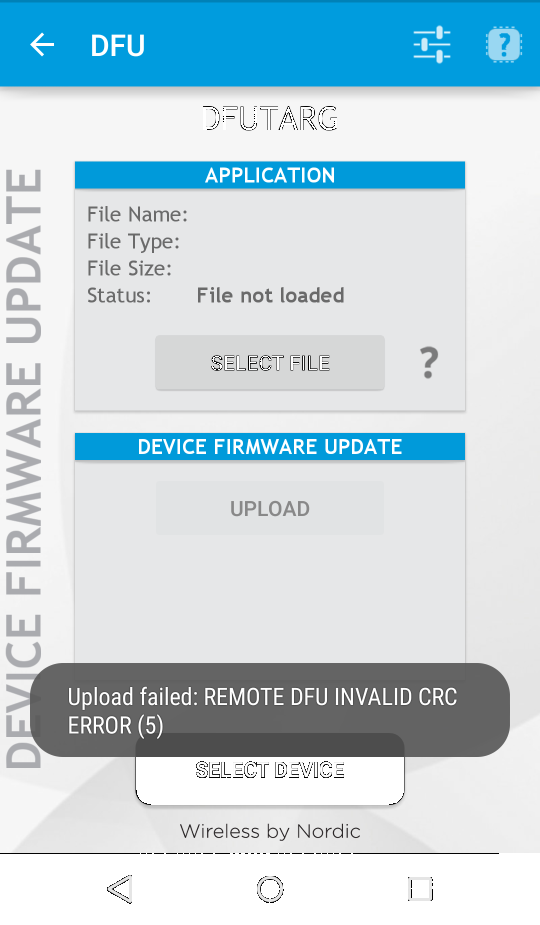Hi,
I've followed the steps mentioned in this thread devzone.nordicsemi.com/.../ and everything seemed to work fine. I've successfully uploaded "nrf51822_beacon_app.hex" file copied from C:\Nordic Semiconductor\nRF51822 Beacon v1.1.0\Precompiled hex directory, however after compilation of the Keil project: C:\Nordic Semiconductor\nRF51822 Beacon v1.1.0\Source Code\nrf51_beacon\ble_app_beacon\pca20006\s110\arm\ble_app_beacon_s110_pca20006 (even without any changes) I'm not able to upload output file (nrf51822_beacon_app.hex) over the air. I'm getting an error at the end of the upload process: remote DFU invalid CRC. I'm using nRF Toolbox Android app v1.11.3 and the same init packet: Nordic Semiconductor/Board/pca20006/ble_app_beacon_v1_1_0_s110_v7_1_0_ext_init.dat