Hello,
I am a newbie to the Nordic development ecosystem. Just purchased a nRF52840-DK board and followed the instructions here:
https://infocenter.nordicsemi.com/index.jsp?topic=%2Fstruct_nrf5gs%2Fstruct%2Fnrf5gs.html&cp=1
... to set up the Segger Embedded Studio (SES) and related toolchain software/drivers/etc. Everything downloaded fresh yesterday - all are latest versions available. I installed:
- Segger Embedded Studio ver 4.18
- J-Link Software and Documentation Pack ver 6.46j
- Nordic SDK ver 15.3.0
I successfully programmed the blinky demo FW using drag and drop of the hex file onto the DK board drive in Windows. Then followed along with instructions in the video tutorials here:
https://www.youtube.com/playlist?list=PLx_tBuQ_KSqGHmzdEL2GWEOeix-S5rgTV
as well to start using SES.
Everything working good - except for one thing. Every time I try to use Build and Run from SES it pops up a dialog window saying there is a new firmware version for the "connected emulator" and asks if I want to update. I click "Yes" and the update process starts but every time a Communication Timeout ERROR occurs waiting for the emulator to attach:
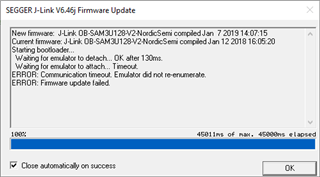
When the timeout occurs I can see LED5 just next to the nRF52840 chip flashing rapidly (forever until I power cycle the DK board).
I read some forum posts and followed suggestion to try and use the SEGGER J-LINK Configurator software utility to update the J-Link emulator firmware, but the same kind of error occurs (all symptoms the same). So it seems the DK board, just out of the box, has some incompatibility with the Segger firmware update tools.
This is pretty frustrating, everything new/latest version and DK just out of the box following the video tutorial procedure with no switches/jumpers changed on the D board - I would expect it to work.
I'm sure there's something I'm missing. Maybe a switch or jumper configuration on the DK board? Or some other tool/utility I should try?
I'll appreciate any help to get this J-Link firmware update step accomplished successfully.
FYI I'm running all the software from Windows 10.
Thanks!
LRC


