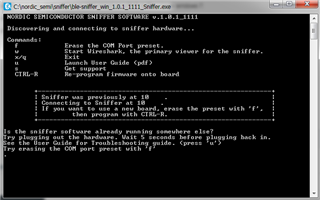 Hi,
Hi,
I am trying to use nRF52832 evaluation board as a BLE sniffer. I have windows 7.
I installed nRFgo studio and downloaded nRF Sniffer v1.0.1.
I plugged the board into USB and it appeared as COM10 and ran ble-sniffer_win_1.0.1_1111_Sniffer.exe file
It seems like the application does not recognize my board.
Please help.
Gil


