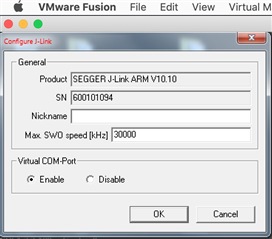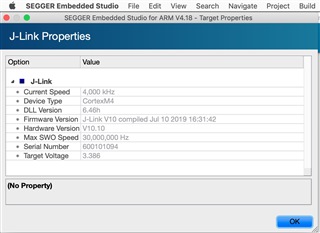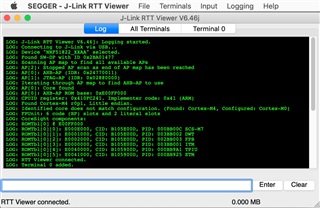nRFConnect sees the j-Link device, and everyone else sees the device.
I use this j-Link with Segger Embedded Studio.
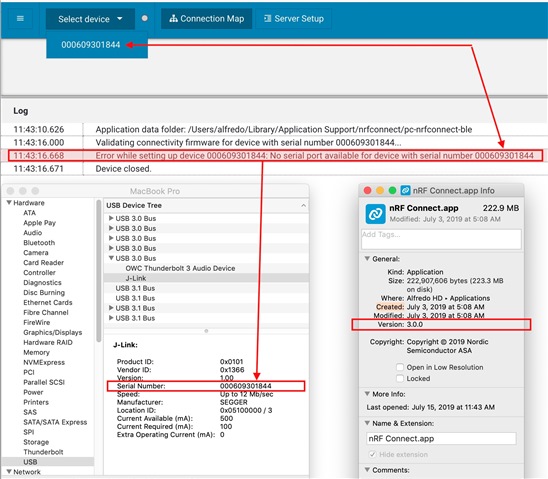
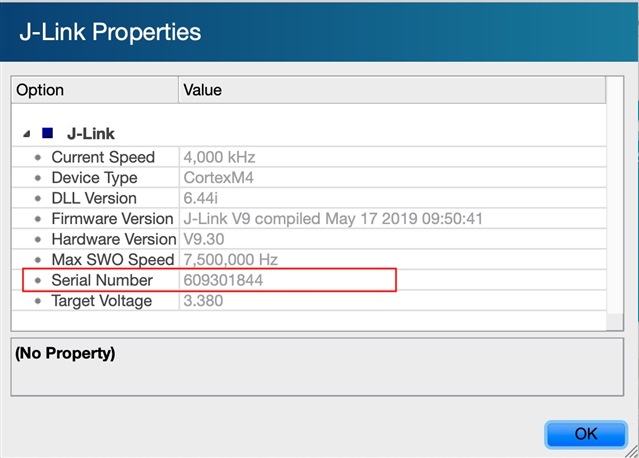
What makes nRFConnect unhappy? Perhaps python2 vs. python3?
# nRFConnect System Report - 2019-07-15T18-30-08.178Z
- System: Apple Inc. MacBookPro13,3
- BIOS: Apple Inc.
- CPU: 1 x Intel Core
i7-6920HQ 2.90 GHz 8 cores (4 physical)
- Memory: 1.3 GB free of 16 GB total
- Filesystem: /dev/disk1s1 (HFS) 1.8 TB 81.6% used
- OS: Mac OS X (10.14.5) darwin x64
- Versions
- kernel: 18.6.0
- git: 2.20.1
- node: 8.9.3
- python: 2.7.10
- python3:
Why is "- python3:" blank in this report from nRFConnect?
Do I need to set something special?
This is the python3 I have:
$ which python3
/Library/Frameworks/Python.framework/Versions/3.6/bin/python3
$
Any suggestions?
Thanks.