SDK 15.3 API S132
How can i implement the HFCLK using softdevice or how can i enabled it
I need to be able to run an SK6812 which has the following timing requirements
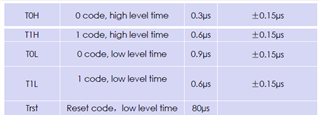
using the LFCLK and 32MHZ crystal does not do it fast enough. I tried to make an nrf_delay_fast in which I removed a bunch of NOP lines to try and reduce the delay.
This is not fast enough. How can I implement a faster clock using softdevice 132. I was able to get this timing cycle on sdk 12.1, but i was also able to change clock sources in firmware easily in 12.1 and not so easily in 15.0. Below is how I used it in SDK 12 and then i just set the clock to that. But even if i go into the nrf_sdh.c file and change the values to these it does not work like before.
#define NRF_CLOCK_LFCLKSRC_TLBX { .source = CLOCK_HFCLKSTAT_SRC_RC, \
.rc_ctiv = 16, \
.rc_temp_ctiv = 2, \
.xtal_accuracy = \
NRF_CLOCK_LF_XTAL_ACCURACY_250_PPM }
or if it is not possible with softdevice how would you recommend I am able to get this timing sequence?
Basically I would like to operate using the LFCLK source but when i need to turn on the LED, have the function turn on the HFCLK source and output using the HFCLK source so i can get the timing needed, then turn the HFCLK source off or maybe run a timer off the HFCLK source that triggers every 100ns and then use a counter or whatever based on t_on and t_off needs
I have been reading on PPI usage and came acrooss this
https://devzone.nordicsemi.com/f/nordic-q-a/44889/toggle-gpio-certain-number-of-times-with-ppi
i can now do a 0.3us pulse a 0.6us pulse and a 0.9us pulse.Unfortunately i cant seem to change this out once i turn it on. Is there a way to change the timer interrupt time
void adsclk_handler(nrf_timer_event_t event_type, void * p_context){
if(toggle){
//change the counter
}else{
[CHANGE CC COUNTER]
}
toggle = !toggle;
}
static void ppi_init(void)
{
uint32_t err_code = NRF_SUCCESS;
uint32_t compare_evt_addr;
uint32_t gpiote_task_addr;
toggle = false;
if (!nrfx_gpiote_is_init())
{
err_code = nrfx_gpiote_init();
APP_ERROR_CHECK(err_code);
}
nrfx_timer_config_t timer_cfg = NRFX_TIMER_DEFAULT_CONFIG;
err_code = nrfx_timer_init(&m_timer1, &timer_cfg, adsclk_handler);
APP_ERROR_CHECK(err_code);
nrfx_gpiote_out_config_t config = NRFX_GPIOTE_CONFIG_OUT_TASK_TOGGLE(false);
err_code = nrfx_gpiote_out_init(led_pin, &config);
APP_ERROR_CHECK(err_code);
nrfx_timer_extended_compare(&m_timer1,
(nrf_timer_cc_channel_t)0,
TIMER_INTERVAL,
NRF_TIMER_SHORT_COMPARE0_CLEAR_MASK,
true);
err_code = nrfx_ppi_channel_alloc(&m_ppi_channel1);
APP_ERROR_CHECK(err_code);
compare_evt_addr = nrfx_timer_event_address_get(&m_timer1, NRF_TIMER_EVENT_COMPARE0);
gpiote_task_addr = nrfx_gpiote_out_task_addr_get(led_pin);
// hook up the compare event to trigger the toggle task
err_code = nrfx_ppi_channel_assign(m_ppi_channel1, compare_evt_addr, gpiote_task_addr);
APP_ERROR_CHECK(err_code);
// enable the ppi channel
err_code = nrfx_ppi_channel_enable(m_ppi_channel1);
APP_ERROR_CHECK(err_code);
}
void sk6812_led_test(void){
nrfx_gpiote_out_task_enable(led_pin); // start sclk to shift data out
nrfx_timer_enable(&m_timer1);
nrf_delay_ms(200);
nrfx_gpiote_out_task_disable(led_pin);
nrfx_timer_disable(&m_timer1);
}


