Currently, I am using SES for development.
So when I use the "Build and Run" option in SES the program runs properly.
This also generates the .hex file in the Release folder. But when I flash this .hex file to nRF52840, it does not run the application.
I found out that the softdevice was missing in the .hex file. (Using nRF Connect v3.0.0 - Programmer Windows App)
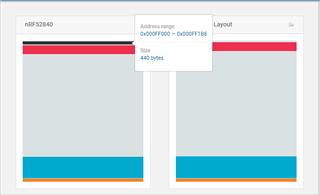
In this image, you can see on the Left side (Memory layout of the device after using the "Build and Run" option).
On the Right side, I have merged the .hex generated after build and the softdevice.hex.
1) I don't know how to add that hex of 440 bytes and from where it is coming.
2) While flashing the Right side (i.e. bootloader.hex and softdevice.hex), the nRF Connect Windows App Crashes.
3) Is there a method to generate the exact hex file in SES which is the exact copy of the Memory layout shown on the left side?
ABOVE 3 POINTS ARE My QUERIES. Because I have to give one of my friends the hex file, but not the whole project.


