Hi,
I was doing some current measurements and tried to reconnect my DK to my computer to put a new program on it. When I try to Connect J-Link, I get an error that says "Failed to connect to target. No idcode detected. Please check connection and Target Interface Type". See my setup below:
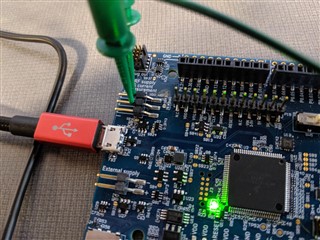
I've tried nrfjprog --recover in console, and with the PROG/DEBUG switch in nrf91 I get JLinkARM DLL reported an error and it runs successfully when switched to nrf52. I am developing for nrf91. Here is the log.log:
Thank you.


