Hi
I have a test mesh network, with several devices provisioned using nRF Mesh and.... a proxy node which has been provisioned using an alternative method but with the same netkey, appkey and so on as the other nodes. In other words it is part of the same mesh network, albeit not listed in the nRF Mesh provisioning database. nRF Mesh cannot find the proxy to connect to it though. It is advertising using network identity, so I think that should be sufficient to identify it as a proxy which belongs to this network. Does nRF Mesh ignore nodes which are not in its database though, maybe using the BD_ADDR?
nRF Connect can see the node fine:
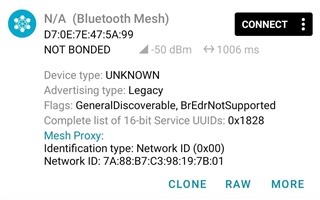
Any ideas why I can't use this proxy from nRF Mesh?
Thanks
Martin


