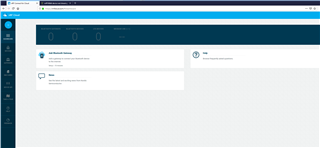Hello, I have been trying to get the nrf9160DK PCA10090 version 0.8.2 to connect to your nrf cloud. I initially tried with the provided ibasis sim. I was able to get it registered and add but the connection mus have been bad here in Florida because it rarely gets to both LED3 and LED4 blinking. It has a couple times and I submitted the sequence to pair but the device never gets added. I switch over to a hologram Sim that I already had. It connects (both LED3 and LED4 blinking) very quickly. After I submit the pairing sequence it then goes to LED4 Blinking and after a little while it goes to LED4 solid. I understand this to mean the pairing is complete but I still don't see the device in the menu. Any Advice?
I did this straight out of the box. I didn't update any code on the board yet.
Also I do see the compiled source code for the asset tracker in the SDK but I don't see the raw editable code anywhere like you had in other SDKs. Is that not available yet?