Hi,
Intention:
I'd like to build and run ble_app_uart example application on my custom nRF52811 PCB.
Development Setups:
OS: Windows 10 1803
MDK-ARM Professional Version: 5.23
SDK: nRF5_SDK_15.3.0
J-Link: V6.48a
Schematic:
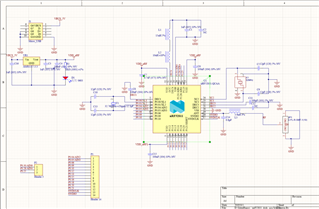
Issue Description:
Based on the official tutorial [2], my toolchain has been set up correctly with the UART Example test pass.
Now I want to build the ble_app_uart and flash it on my custom PCB with nRF52811 QFN32. Referring to the steps [3] and SDK User Guides [4], the ble_app_uart_pca10056e_s112.uvprojx at .\nRF5_SDK_15.3.0_59ac345\examples\ble_peripheral\ble_app_uart\pca10056e\s112\arm5_no_packs is transferred to run natively on nRF52811. In my IDE, the DEVELOP_IN_NRF52840 and NRFX_COREDEP_DELAY_US_LOOP_CYCLES defines are removed from the C/C++ and Asm compile flags. Also Referring to the Problem [1], the NRFX_CLOCK_CONFIG_LF_SRC - LF Clock Source at [NRFX_CLOCK_ENABLED - nrfx_clock - CLOCK peripheral driver] and CLOCK_CONFIG_LF_SRC - LF Clock Source at [NRF_CLOCK_ENABLED - nrf_drv_clock - CLOCK peripheral driver - legacy layer] in [nRF_Drivers] Option are chosen from XTAL to RC.
After that I compile the application with ".\_build\nrf52811_xxaa.axf" - 0 Error(s), 0 Warning(s)." in Build Output.
Then run make flash_softdevice && make flash and the custom PCB seems to be flashed because I do not get any errors and J-Link RTT Viewer shows "<info> app: Debug logging for UART over RTT started.".
The issue is that any bluetooth device named "Nordic" couldn't be found in nRF Connect App on Pixel.
Questions:
Does anyone have a clue what I am doing wrong?
Are there any other steps regarding to [3] which I am missing or any other configs regarding to [4] which I need change?
Best regards
Long
References:
[1] Tooling for custom nRF52811 PCB based on ARM-GCC and PCA10040.
[2] nRF5 Series: Developing on Windows with ARM Keil MDK.
[3] Programming an application.

